BYOD Fuji Xerox printing
Log into Print Portal
- Go to the web portal https://printportal.twoa.ac.nz
-
Log in with your Tauira email address and password

Uploading a document that you want to print-
- Click Web Print from the left menu
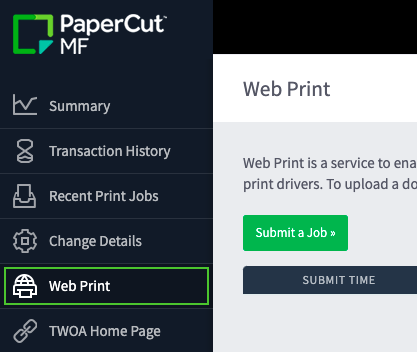
- Click Submit a Job
- Click Upload Documents
- Click Upload from computer and select the Document you would like to print
- Click Upload & Complete
Printing a document
- Log into the Printer with your printer PIN - (How do I find my PIN?)
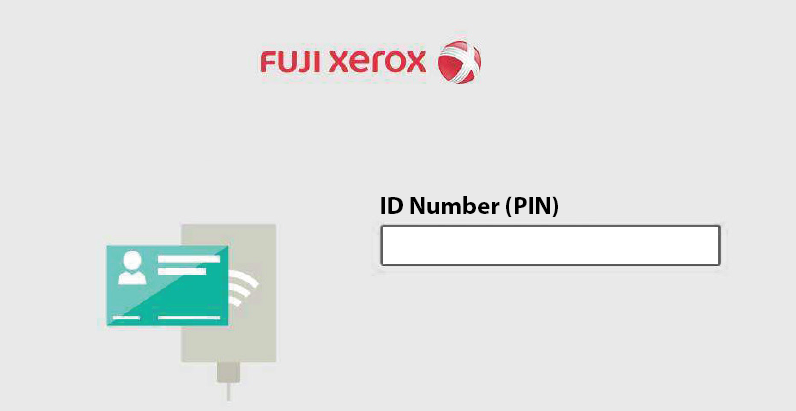
- Now click Print Release
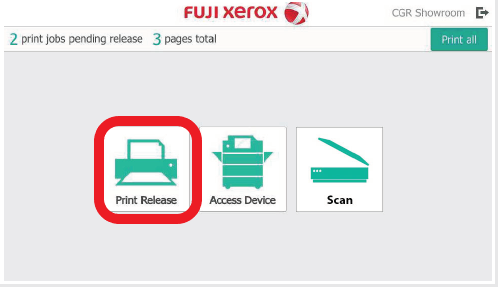
- Select the documents you want to print and click Print