ZOOM - Join a Meeting using the Mobile App
Download ZOOM for Android here
Download ZOOM for iPhone or iPad here
How to Join a Meeting
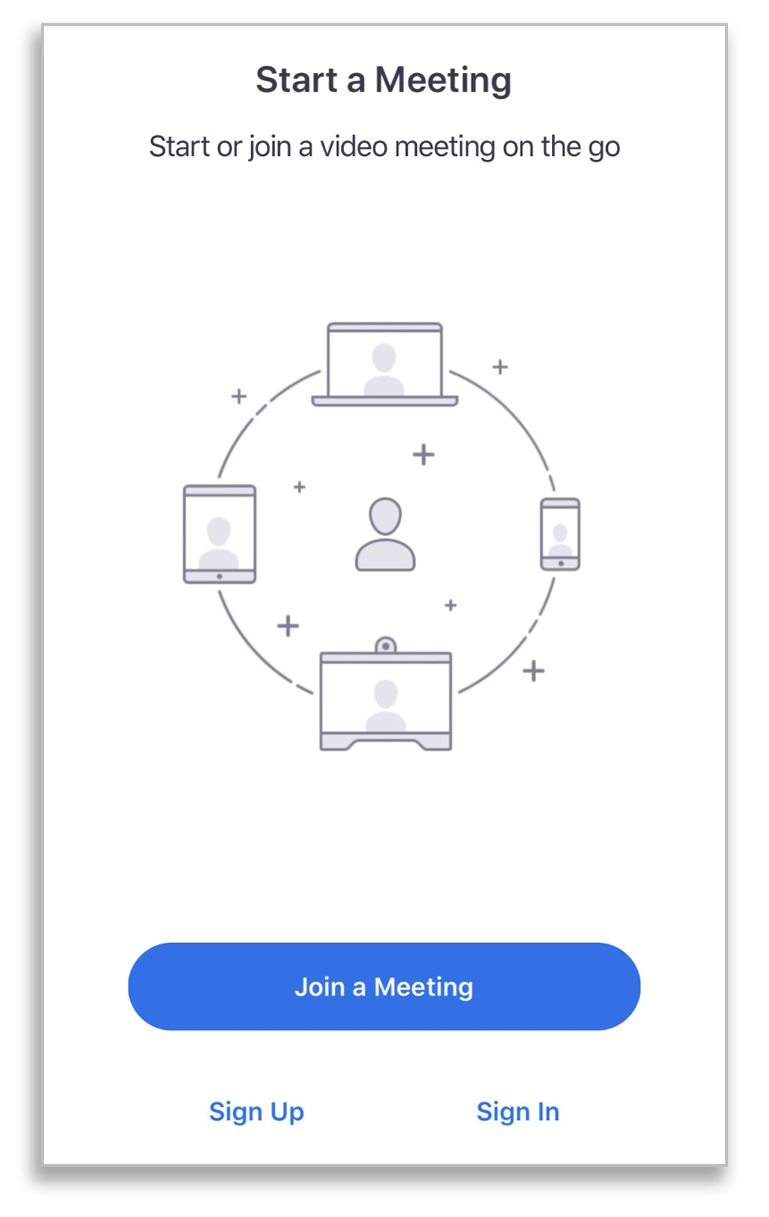
1. If you have a ZOOM account, you can sign in here but it is not a requirement.
Otherwise, select Join a Meeting
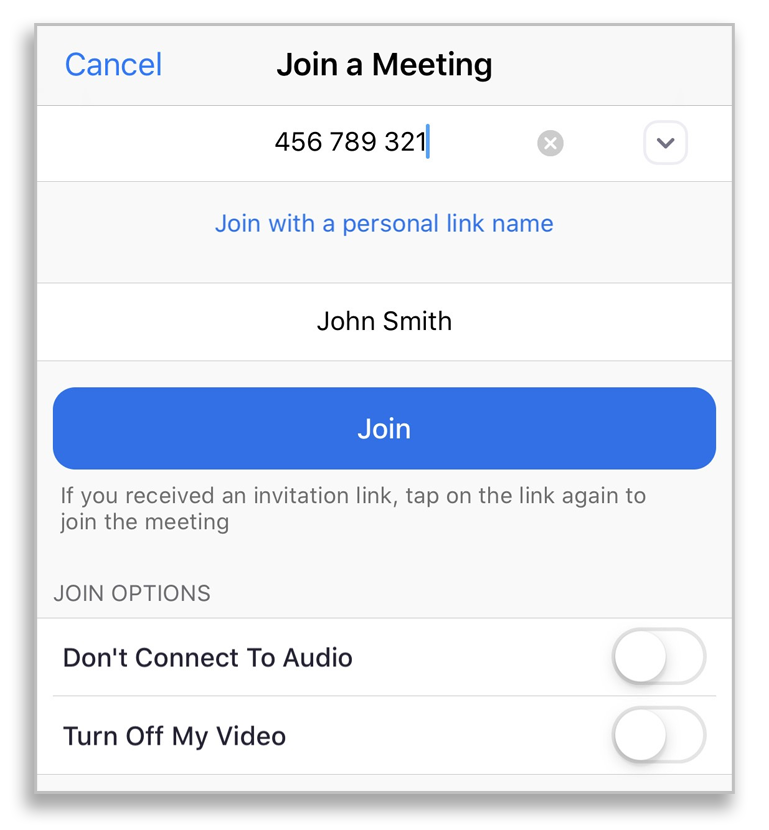
2. Enter the ZOOM ID provided to you by your Kaiako
3. Enter your name into the personal link name field (this will make it easier to record your attendance)
4. Click Join