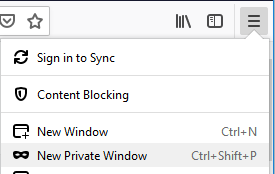How do I open Private Browsing or an Incognito Window?

How do I open a Private Browsing or Incognito Window?
Alternatively referred to as private browsing, InPrivate Browsing, or a private window, Incognito mode is an Internet browser setting that prevents browsing history from being stored
Chrome

STEP 1. Open the Google Chrome browser.
STEP 2. On the top-right corner of the browser window, click on customize dots 
STEP 3. Select New incognito window from the drop-down menu that appears.
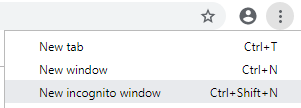
Microsoft Edge

STEP 1. Open the Microsoft Edge browser.
STEP 2. On the top-right corner of the browser window, click on customize dots. 
STEP 3. Select New InPrivate window from the drop-down menu that appears.
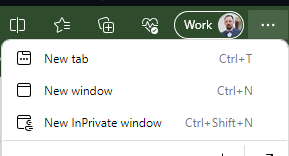
Firefox

STEP 1. Open the Microsoft Edge browser.
STEP 2. On the top-right corner of the browser window, Click on menu. 
STEP 3. Select New Private Window from the drop-down menu that appears or press Ctrl+Shift+P.