How to Retrieve Your 101 Password
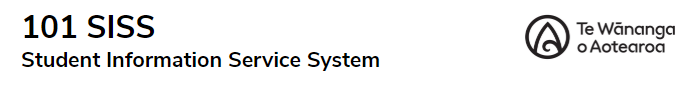
How to Retrieve Your 101 Password
STEP 1. Open a new browser (Chrome,Firefox etc) and enter the following web address in the address bar: https://101.twoa.ac.nz
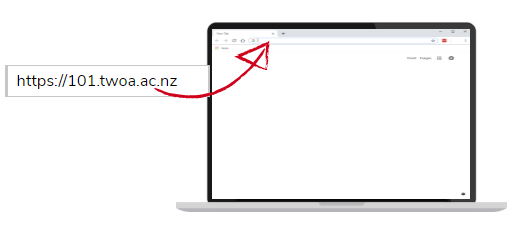
STEP 2. On the 101 home page, Click the Forgot Password? link

STEP 3. Enter your Student ID Number and the e-mail address you originally used to register your account.
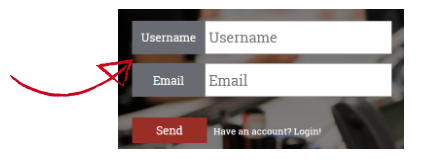
STEP 4. Check your email and click the link provided by 101@twoa.ac.nz
Note: Check your spam / junk mail folders if you don't see the e-mail right away