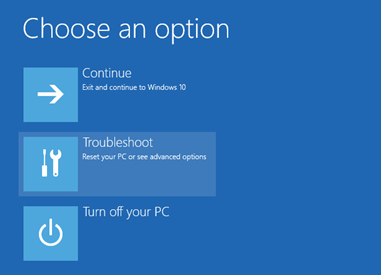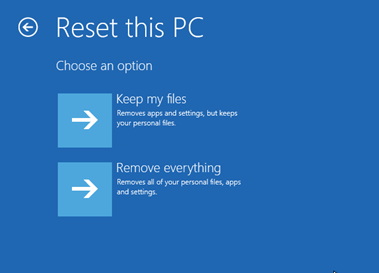Factory Reset Tauira Windows 10 Device
Factory Reset Windows 10 Device
Notes:
Step 1 - Boot into Safe Mode
Method 1 (if you still have access to windows)
- Search for Recovery from the start menu
- Under Advanced startup, select Restart now
Method 2 (forgot windows PIN or p/w)
Start System Restore in Safe Mode
To access the Safe Mode options, you must shut the laptop three times via the power button.
- Turn on the laptop and wait till the logon screen appears.
- Hold the power button down until the laptop shuts down completely (power light will be off there will be no sound coming from laptop)
- Repeat steps 1 & 2 three times
Step 2 - Reset this PC from Safe Mode
Choose Troubleshoot > Reset this PC > Keep my files